About DataHub Tags
Tags are informal, loosely controlled labels that help in search & discovery. They can be added to datasets, dataset schemas, or containers, for an easy way to label or categorize entities – without having to associate them to a broader business glossary or vocabulary.
Tags can help help you in:
- Querying: Tagging a dataset with a phrase that a co-worker can use to query the same dataset
- Mapping assets to a category or group of your choice
Tags Setup, Prerequisites, and Permissions
What you need to add tags:
- Edit Tags metadata privilege to add tags at the entity level
- Edit Dataset Column Tags to edit tags at the column level
You can create these privileges by creating a new Metadata Policy.
Using DataHub Tags
Adding a Tag
To add a tag at the dataset or container level, simply navigate to the page for that entity and click on the Add Tag button.
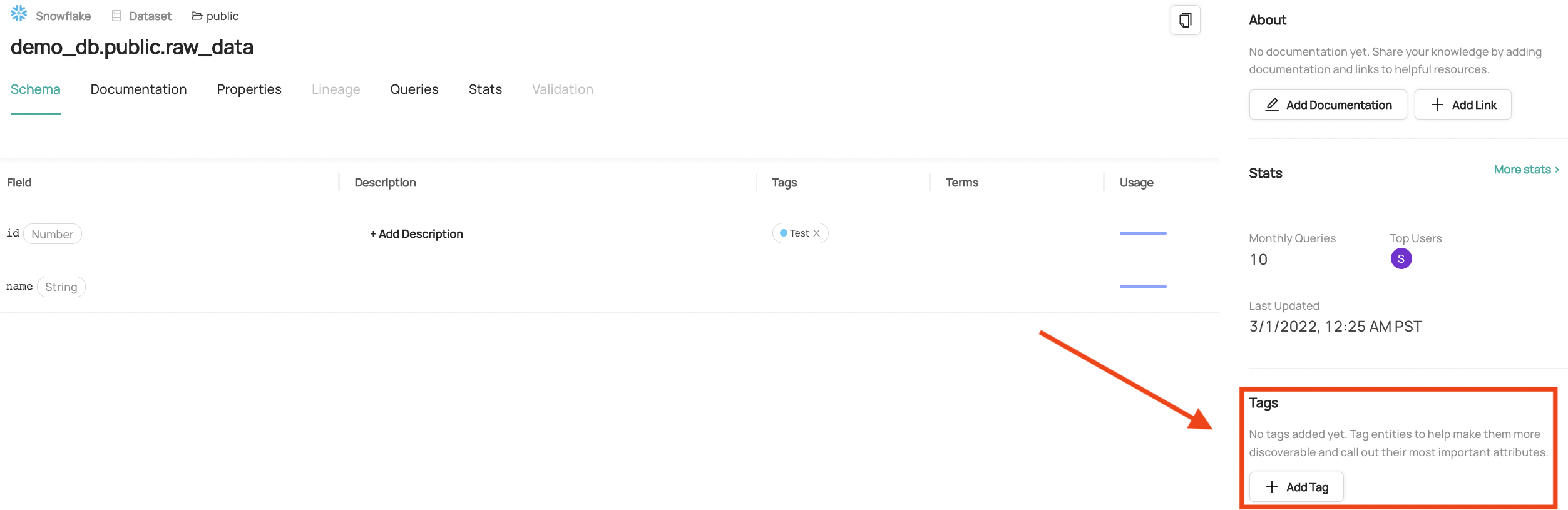
Type in the name of the tag you want to add. You can add a new tag, or add a tag that already exists (the autocomplete will pull up the tag if it already exists).
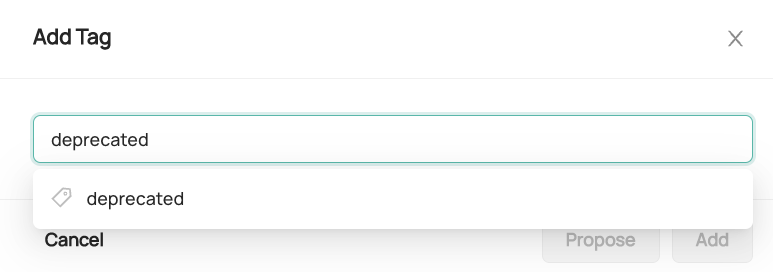
Click on the "Add" button and you'll see the tag has been added!
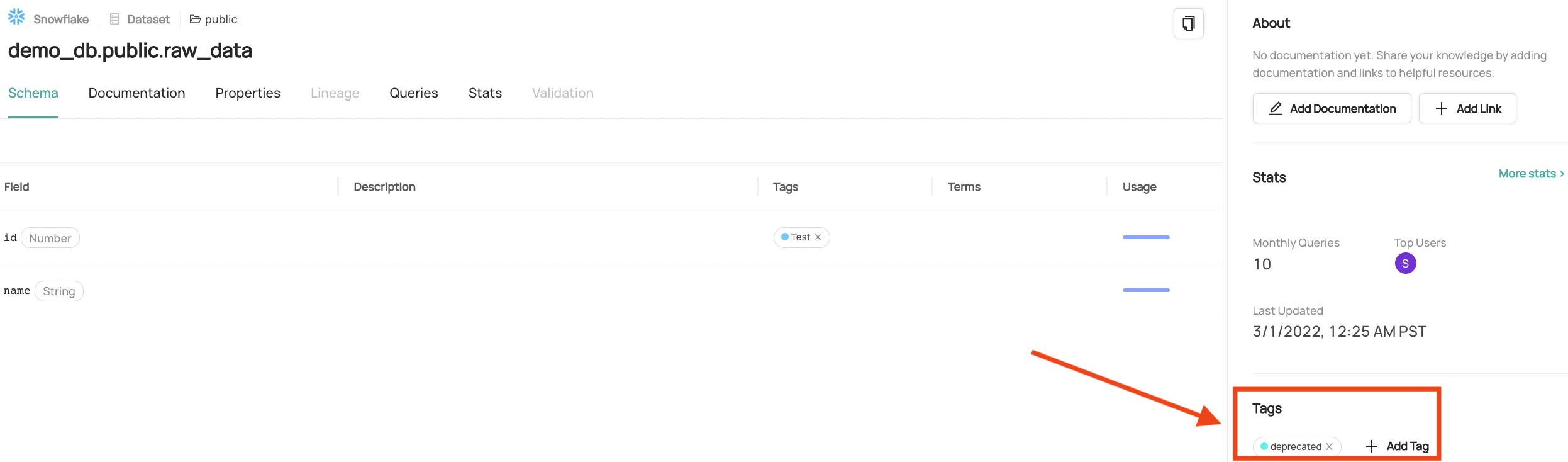
If you would like to add a tag at the schema level, hover over the "Tags" column for a schema until the "Add Tag" button shows up, and then follow the same flow as above.
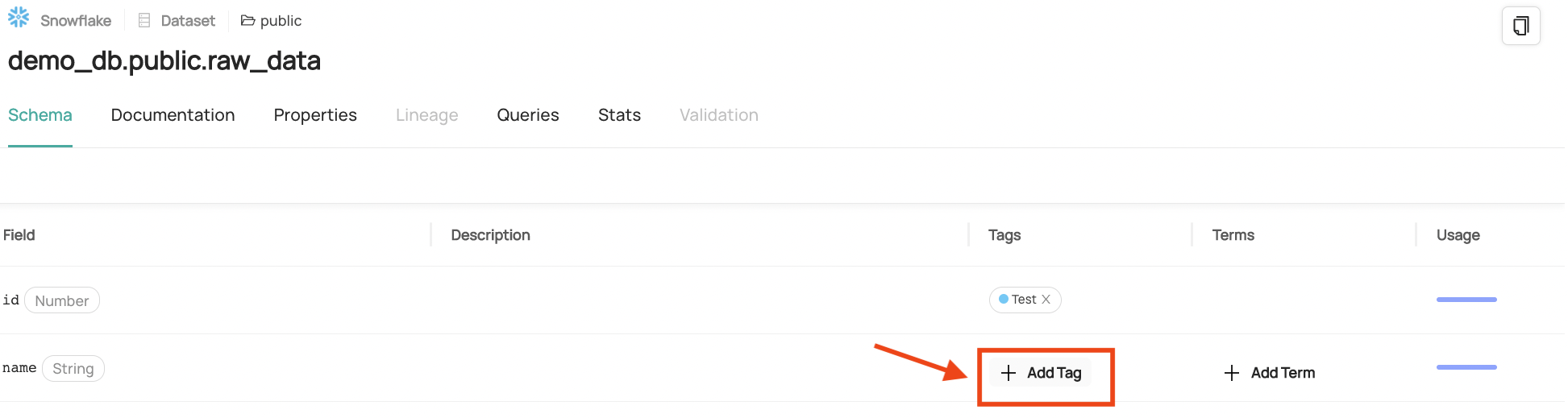
Removing a Tag
To remove a tag, simply click on the "X" button in the tag. Then click "Yes" when prompted to confirm tag removal.
Searching by a Tag
You can search for a tag in the search bar, and even filter entities by the presence of a specific tag.
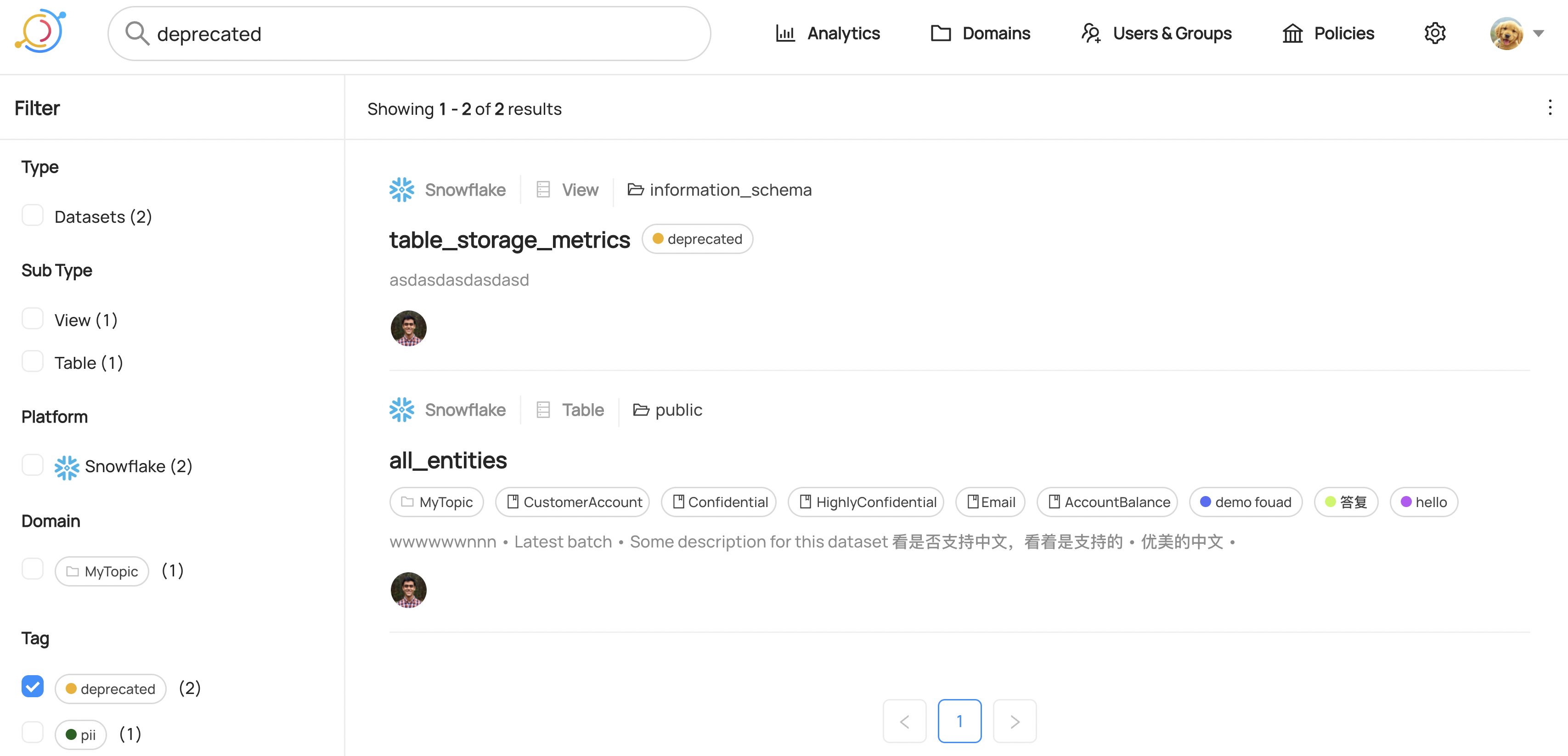
Additional Resources
Videos
Add Ownership, Tags, Terms, and more to DataHub via CSV!
GraphQL
You can easily fetch the Tags for an entity with a given its URN using the tags property. Check out Working with Metadata Entities for an example.
DataHub Blog
FAQ and Troubleshooting
What is the difference between DataHub Tags and Glossary Terms?
DataHub Tags are informal, loosely controlled labels while Terms are part of a controlled vocabulary, with optional hierarchy. Tags have no element of formal, central management.
Usage and applications:
- An asset may have multiple tags.
- Tags serve as a tool for search & discovery while Terms are typically used to standardize types of leaf-level attributes (i.e. schema fields) for governance. E.g. (EMAIL_PLAINTEXT)
How are DataHub Tags different from Domains?
Domains are a set of top-level categories usually aligned to business units/disciplines to which the assets are most relevant. They rely on central or distributed management. A single domain is assigned per data asset.
Need more help? Join the conversation in Slack!
